February 11th, 2026, posted in for_founders
by Miruna
The wait is over. We launched a new version of Argon Dashboard Pro Laravel, packed with powerful new features requested by the community. Read on for a bite-sized preview of what to expect.
Role Management
We included two more default user roles, in addition to Admin: Creator and Member. Each role has a different privilege level:
- A member type user can log in, update his profile and view a list of added items.
- A creator type user can log in, update his profile and perform actions on categories, tags and items.
- An admin type user can log in, update his profile and perform actions on categories, tags, items, roles and users.
You can get the feel of each user role and associated restrictions through the live preview. Log in as an Admin, Creator or Member by using the password secret and one of the following credentials:
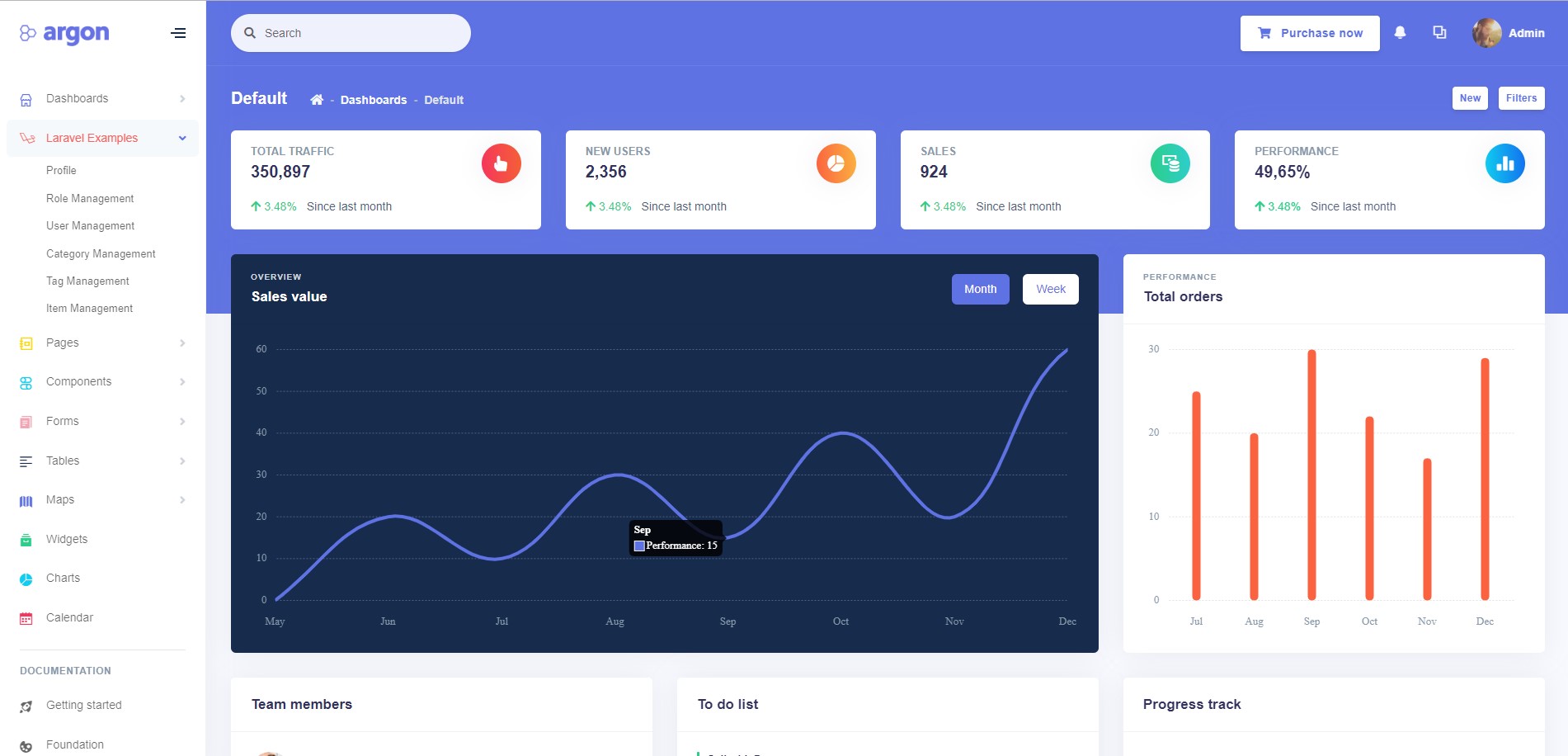
Tag Management
To make tag management more intuitive, we added a colour field in the Tag CRUD. When creating a new tag, you now have the option of choosing a colour for that tag, either from a pre-defined palette or from a set of custom colours you created.
To access this example, log in either as a Creator or Admin and click the Laravel Examples/Tag Management link in the left sidebar or add tag to the URL. Then click the Add Tag button and you will be directed to a form which allows you to add the tag`s name and colour.
You can colour-code tags to improve usability: speed up search and visual recognition, intuitively signal associations between topics or structure content.
Item Management
We have added several new input fields in the item creation form, including a datepicker, checkbox and radio button fields, toggle field, WYSIWYG text editor and text area field. Compared to the previous release, you now have, among others, the option to:
- display the item on the homepage or hide it
- add a description and excerpt for the item
- assign a status, such as published, draft or archive
To see the new features in action, log in as Creator or Admin and click the Laravel Examples/Item Management link in the left sidebar or add item to the URL. Then click the Add Item button to access the input form.
Miscellaneous
In addition to the updates mentioned above, we also:
- made small UI improvements
- wrote thorough documentation for all Laravel examples and new features
- improved landing page and documentation copy
- fixed pressing bugs
Let us know what you think. Your feedback is very valuable, as it helps us make this product better. So, leave a comment below with what features you would like to see in the next version.

















