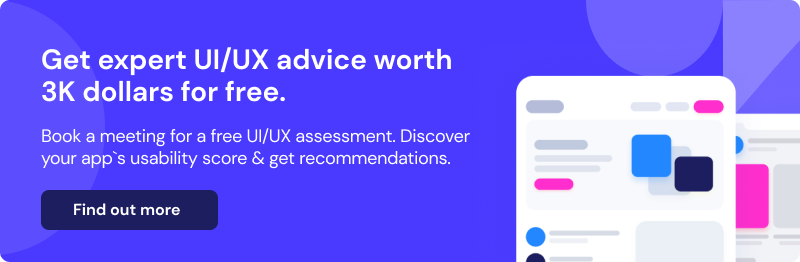February 11th, 2026, posted in for_founders
by Miruna
Change is unavoidable. What works today, might not work tomorrow. Whether it's an outdated look, flaws in your user experience or issues which were acceptable for an MVP, but become increasingly costly for a mature product.
A redesign can give your SaaS product the boost it needs to convert better or even attract more investors. But, as with any change, it can come with uncertainty and questions. One of the most common questions we get when it comes to redesigning SaaS products is: how much will my product redesign cost?
Key questions to consider when planning your redesign budget
If you`re considering a product redesign, there are certain aspects you should take into account. Especially if you are planning to work with an external partner, who will probably ask you these questions anyway. Before we can talk about cost, both us, as a product development company, and our client need to have a good grasp on the scope of work.
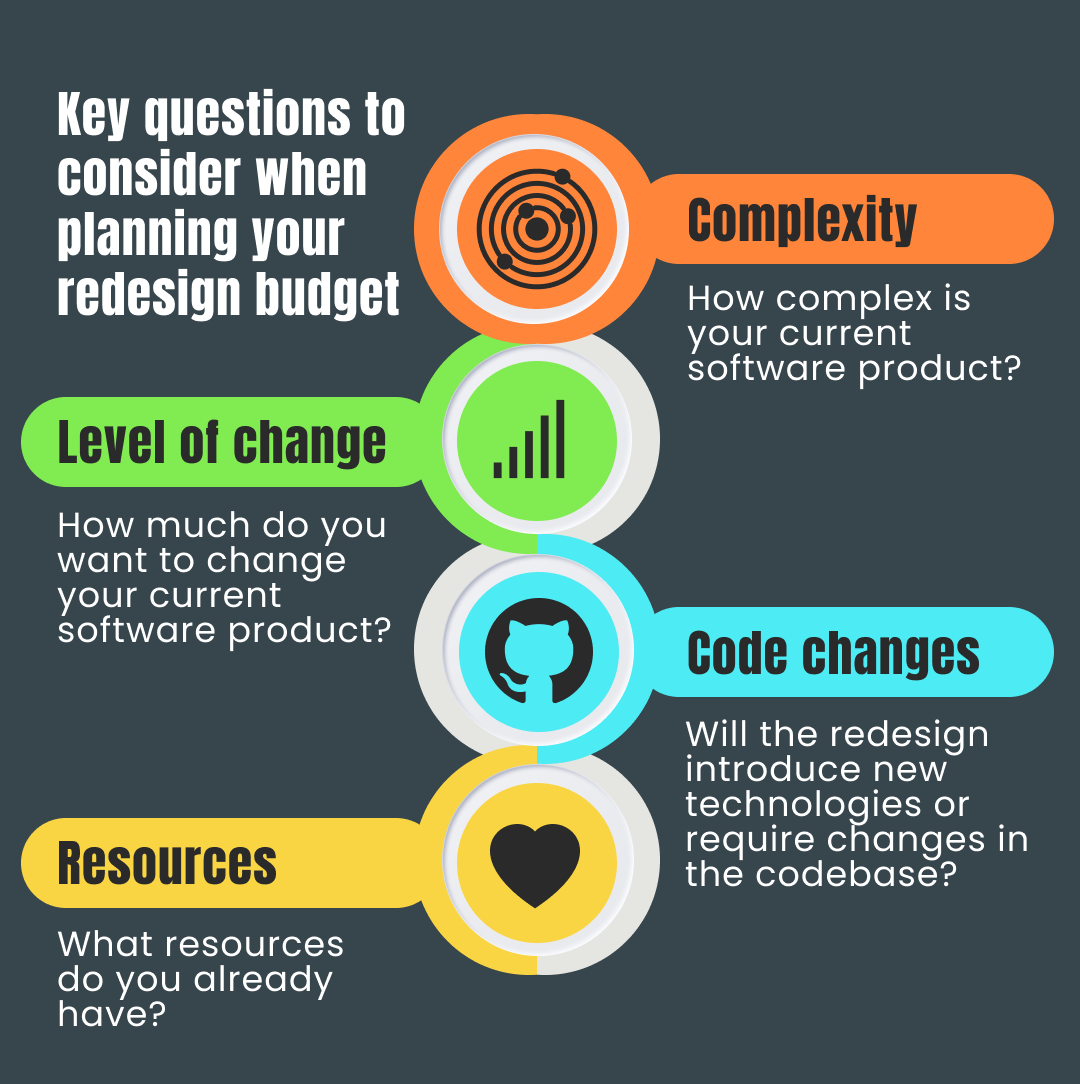
How complex is your current product?
Redesigning a timesheet app is not the same as redesigning an enterprise CRM. Product complexity correlates with the level of difficulty a designer and a developer will face during the redesign process. Therefore, it also strongly correlates with cost. The more complex your product is, the more it will probably cost, due to:
- a larger number of user types and use cases to consider during redesign
- more intricate relationships between screens, features and user roles
- very specific, niche features that need to be taken into account
How much do you want to change your current product?
Redesign is a pretty broad term. It can range from purely aesthetic changes, like a brand identity refresh, to functional improvements or a complete redesign of your product. Obviously, this comes with an increasing price range. The good news? Design thinking is an iterative process, so you can always work your way up towards bigger changes.
Will the redesign introduce new technologies or require changes in the codebase?
This ties in with the previous question. If the redesign consists mostly of UI touch-ups, chances are the codebase won`t be affected. If you want to change how the product behaves, through functional improvements, you might need to also consider development costs. In some cases, new features might also introduce new technologies you need to incorporate in your stack. For example, you might want to redesign your account creation flow to be more secure. In this case, you might want to introduce Two-Factor Authentication through Google Authenticator or Microsoft Authenticator.
What resources do you already have?
Product redesign cost can also depend on the resources you already have. Maybe you have an in-house development team, and are only looking for someone to design the new screens. Or maybe you want the full-package: redesign and frontend development included. Similarly, maybe you already have wireframes or specifications that designers can use during the redesign process. This can reduce the time they need to understand your product and therefore lower the cost.
The 3 main factors that influence product redesign cost
Based on the previous questions, there are 3 main factors that influence redesign cost:
- The complexity of the redesign project
- The amount of technical and design debt
- The type of team you will be hiring, based on your existing resources
Cost factor 1: the complexity of the redesign project
Not all redesign projects are the same. Here are the three most common scenarios, with an increasing level of complexity and effort cost:
UI touch-ups - these are changes that do not affect the user flow logic in a major way or the codebase architecture. It's what people usually refer to when they think of making something “prettier”. This can include anything from updating your visual identity with new colors, icons and card styles to reorganizing items in a menu to look less cluttered.
Functional improvements - based on user research, you might notice that users struggle with certain actions or a particular portion of your application. Functional improvements change how users interact with the app, so it has a higher level of complexity because it changes user flows.
Let's say your users need to set up something on their website as part of onboarding. This step is crucial because it allows them to use your product, but there is no way for them to verify that the implementation is correct. The verification only happens behind the scenes and is not displayed in the UI. Users only know it worked when they see the product up and running. Including a verification step would be a great redesign action point, but you also need to account for changes in user flows and potentially code.
A complete product redesign - while it requires the highest level of effort cost and commitment, a complete UX overhaul can be a game-changer for your app, depending on where you are on your journey. Think custom design system tailored to your brand's visual identity, a rich, interactive experience for your users and potentially new features.
Cost factor 2: the amount of technical and design debt
Technical and design debt can accumulate over time. This happens as new features are added or changes are made to the product without a proper design process to drive those changes. Redesigning a SaaS product involves rethinking and reimplementing various components. This can be challenging when there are a lot of dependencies or an intricate logic created over years of adding features without proper planning.
The more debt there is, the more likely it is that redesigning certain functionalities will require substantial rework or even rebuilding from scratch. This can increase the overall cost of the redesign effort. Developers may need to spend additional time untangling the code, refactoring it, and ensuring that the changes integrate smoothly with the existing system. Designers will need to address inconsistent design choices or hacks, elements that don't properly fit in the UI or confusing user flows.
Cost factor 3: the type of team you will be hiring based on your existing resources
A.) In-house team, product development company or freelancer
The type of team you will be hiring can influence cost significantly. Of course, the resources you need to pay for depend on the amount of resources you already have.
In-house team - depending on the people you already have in-house, you might want to grow your team by bringing in more resources for your redesign project. This can mean either more designers, more developers or even more project managers or business analysts, depending on the complexity of the project. Hiring in-house has certain advantages and disadvantages.
Product development company - an alternative to hiring in-house is working with an external partner, like a product development company. Again, depending on your existing resources, you might go with a team augmentation option or the full solution. Team augmentation lets you bring in new roles into your team without the cost of finding and hiring them. Depending on the size of the redesign project, a full solution can cover the entire process from researching user pain points to the actual redesign and implementation. Of course, like with any type of cooperation, it has its pros and cons.
Freelancer - if your project doesn`t require a lot of redesign work or it isn't very complex, you can choose to hire a freelancer. Here are some of the advantages and disadvantages:
B.) Custom design versus UI Kit
The type of team you will be hiring for your redesign project and the cost also depend on what you already have built. Is your current design fully custom or is it based on a UI Kit? To redesign a fully custom application requires a higher level of expertise in terms of design and most likely a higher cost. This means hiring vetted, experienced UI/UX Designers who can redesign custom components, take into account platform-specific requirements and find the best solutions for all user cases.
If your current application is built using a UI Kit, this might require less redesign effort and a lower cost. However, be aware that UI Kits do come with limitations: a limited number of pre-designed components, less room for customization or incomplete features. So, even if you plan redesigning your product using the same or another UI Kit, you will likely need to customize at least some parts of it.
C.) The amount of existing research
The research and documentation you already have going into the redesign project can also impact the team composition and therefore the cost. Before starting redesign, you need to properly understand the existing issues, user pain points and the main areas that need improvement. We like to call this “product re-discovery”, meaning that you rediscover what your initial goals were and how you strayed from them by acquiring design debt.
Depending on whether you`ve already done your research or not, you might want to hire a UX Business Analyst in addition to a Designer. Most times these roles overlap, but you will need to make sure the person you hire has these abilities and is not just creating “pretty” designs. This includes:
- understanding your product and unmet user needs
- ensuring new design is in line with brand identity, industry best practices, business goals and user expectations
- making sure new design and features smoothly integrate with existing systems. If we`re talking about a complete make-over, this also includes creating a seamless transition for users from the old design to the new design.
Our product redesign process and how we calculate cost
Based on everything mentioned so far, there are a lot of factors that go into calculating the product redesign cost, from project complexity to level of expertise. In order to take everything into account, we have a three-step process for redesigning SaaS products and implementing those changes.
Step 1. The kickoff meeting & redesign estimates: We meet with you to understand your business, product and main pain points. This will give us the big picture and provide a starting point for the redesign process. We also discuss if there is any available research or documentation you already have.
You give us a test account and we go through your application to get familiar with it and map out the main areas that need redesign. As a product owner, your expertise is very important in this step, so we'll work together to define the range of work. Based on this, we provide a rough estimate for redesigning each screen depending on things like: resources you already have, feature complexity, how much the redesign will affect user flows, responsiveness etc.
Step 2. The redesign process - After agreeing on the scope of work, we work on the actual redesign. We like to call this process “product re-discovery” because it involves among other things:
- remembering why a feature or UI element was added in the first place. Does it still stand? Can it look better while achieving the same goal?
- visually integrating features which were hastily added in because they were needed, but feel out of place in the UI. Redesigning screens which were originally implemented having frontend development speed in mind, not user experience.
- weeding out features no one uses or unifying redundant flows
Step 3. Development estimates - If the redesigned screens come with a lot of flow and functionality changes, we also provide written user stories. Based on the redesigned screens and user stories, we then estimate development cost: frontend, backend and responsiveness, depending on the type of work needed. You can read more about how we estimate user stories here.
Not ready for a redesign yet, but you would still like to get a sense of the work you will need to put in? We provide a free UI/UX assessment, no string attached.
You book a free consultation call and we evaluate your application against core UI/UX best practices. You then get an overall usability score for your product and actionable improvement recommendations for 3-4 complex screens (screens packing a lot of functionality). Read more about how you can get $3k worth of expert UI/UX advice for free by clicking on the banner.