
April 4th, 2024, posted in
learning
by Adelina
What is a design system and why you need one for your software product
Design systems are a great feat, but they’re worth it for complex apps. In this article, we tell you what they are and we help you figure out if you need one.
March 19th, 2024, posted in
learning
by Adelina
Why fixed-priced projects are a trap in building successful apps
A fixed-price project means a predictable app building process. But web development isn’t that simple and risk-free, and you could risk going over budget.
March 14th, 2024, posted in
learning
by Miruna
UI design principles UI/UX app designers should focus on
In this article, we'll explore the fundamental UI design principles that every app designer should embrace to craft apps that users love. But, first of all, let’s talk a little bit about UI/UX design principles and their importance.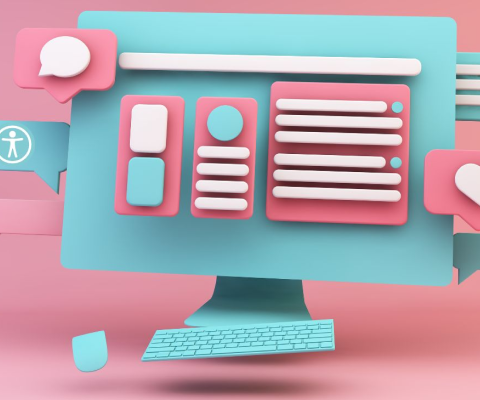
March 8th, 2024, posted in
learning
by David Gevorkian
Accessible Fonts: A Guide To Design Inclusive Content
In a vast sea of fonts, selecting the right one for your website can be overwhelming. However, the key is prioritizing accessibility.
February 22nd, 2024, posted in
for_founders, learning
by Adelina
The business value of UX design
UX design can make or break an app. Do it well, to offer a good experience for your key users. Which leads to happy customers and positive brand awareness.
February 12th, 2024, posted in
for_founders, learning
by Miruna
Hiring a product development agency - how to do it right
Finding the right people to collaborate with might be quite a hard thing to do. Here are some key steps and considerations to ease your job.
February 9th, 2024, posted in
for_founders, learning
by Adelina
Why take a design-first approach and not a development first approach
Building a software product with a design-first approach can give you a more stable foundation and more accurate estimates. So here’s more about it.
February 1st, 2024, posted in
learning
by Miruna
Navigating UX Prototypes: when to sail Low or High
Prototypes serve a dual purpose: one is that they validate what works well and the other is that they find out what’s missing from the picture. Let's dive a little into these deep waters and explore some scenarios.
September 19th, 2023, posted in
learning
by Adelina
Our UX design process explained. How to design engaging software products.
Making engaging software products isn’t easy, but with our 13+ years of experience, we’ve learned how to put our UX design skills to use. So here’s how we do that.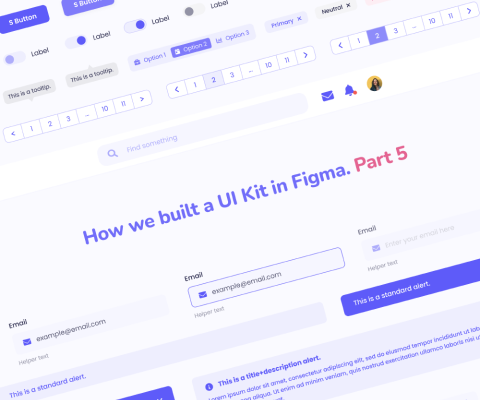
September 1st, 2023, posted in
learning
by Adelina














